Notion is such a game-changer. The all-in-one workspace helps teams and creators stay organized and productive. With its versatility and range of features, it’s no wonder that its become the #1 go-to choice for many.
Learn with Thomas
If you want to learn Notion, Thomas Frank is your guy. He’s an author, YouTuber, and Notion expert that creates in-depth tutorials and templates for Notion that help people be more productive and organized.
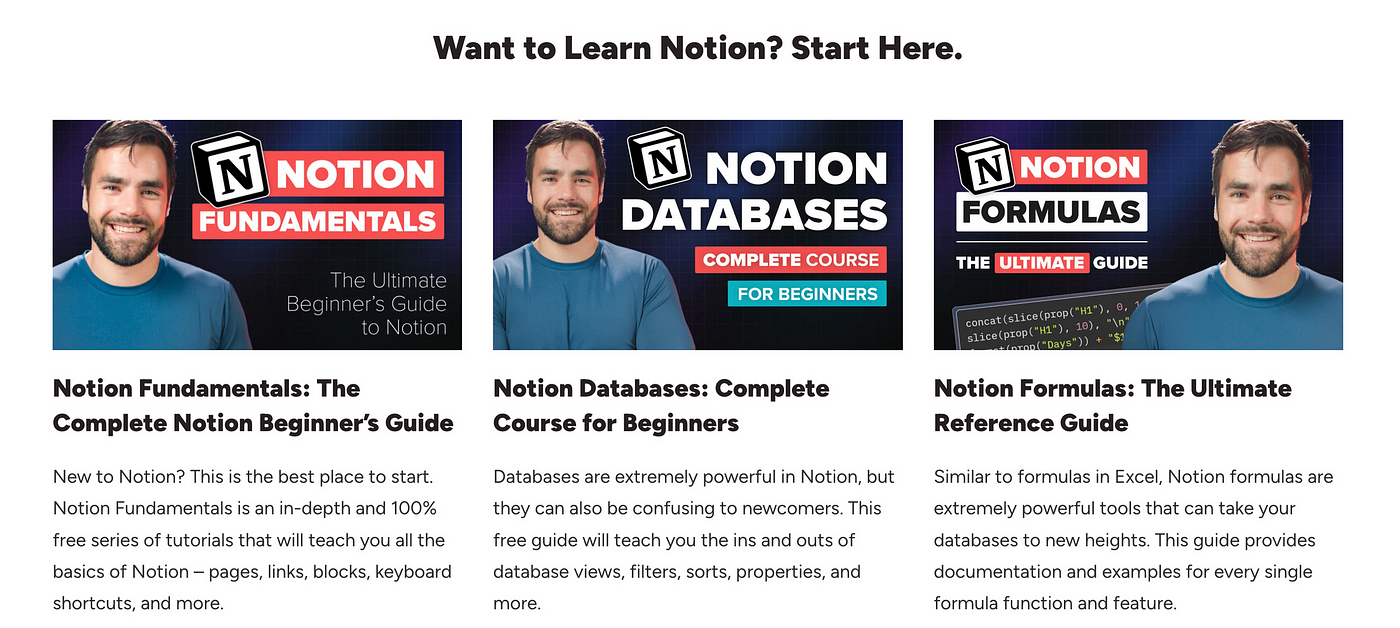
He recently released his Complete Notion API Crash Course for Beginners. This course is perfect if you have no coding skills.
If you want to learn how to work directly with the Notion API, this tutorial will teach you how to do it — even if you’re a beginner with no coding experience.
In his tutorial, you’ll learn:
What the Notion API is and what it can do
What an API is (in general)
How to create a Notion API integration inside your Notion workspace
How to send data to Notion via the Notion API
How to create new pages in a Notion database via the Notion API
How to read, understand, and actually use API documentation
Lots of beginner-to-intermediate level JavaScript

Nokatu Notion CMS
Notaku uses Notion as CMS for your documents, blog, changelog and roadmap. It’s a one-stop where all your team members can edit and publish new content super fast.
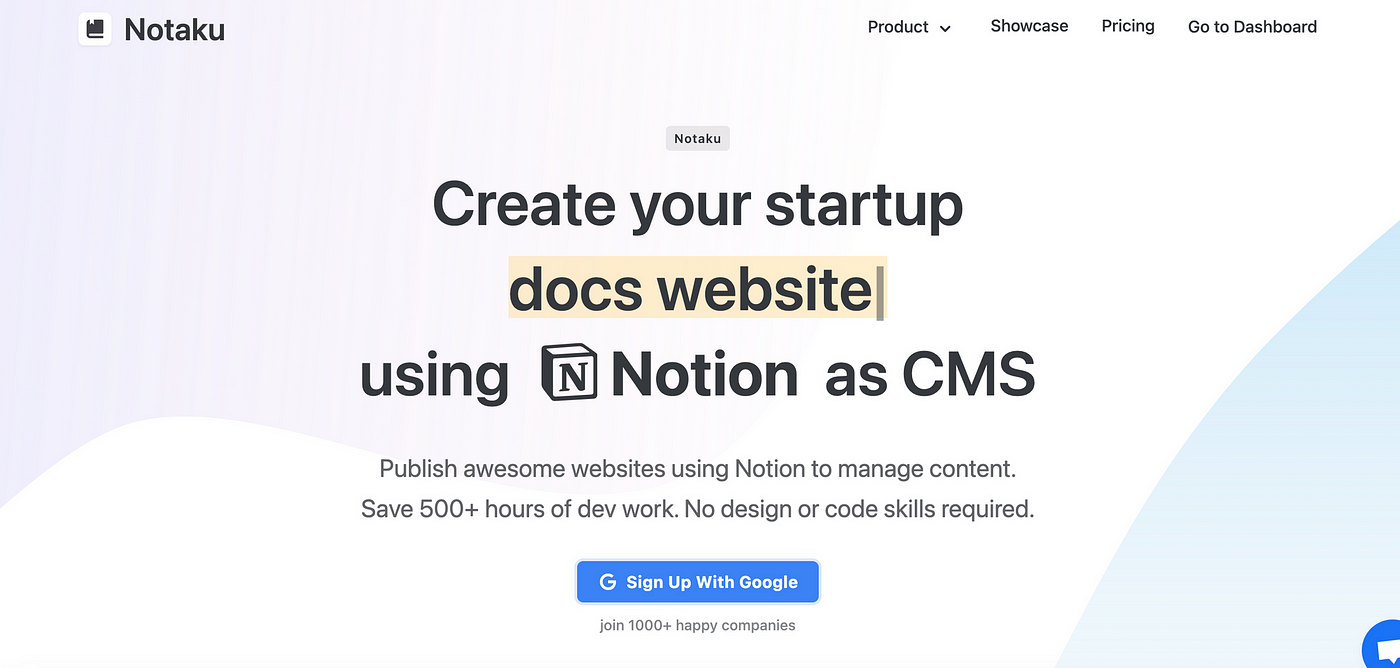
Popsy Notion Websites
Popsy is a no-code website builder for creators. It has a notion-like interface which makes it super easy to build sites with one-click templates. My Popsy website is here.
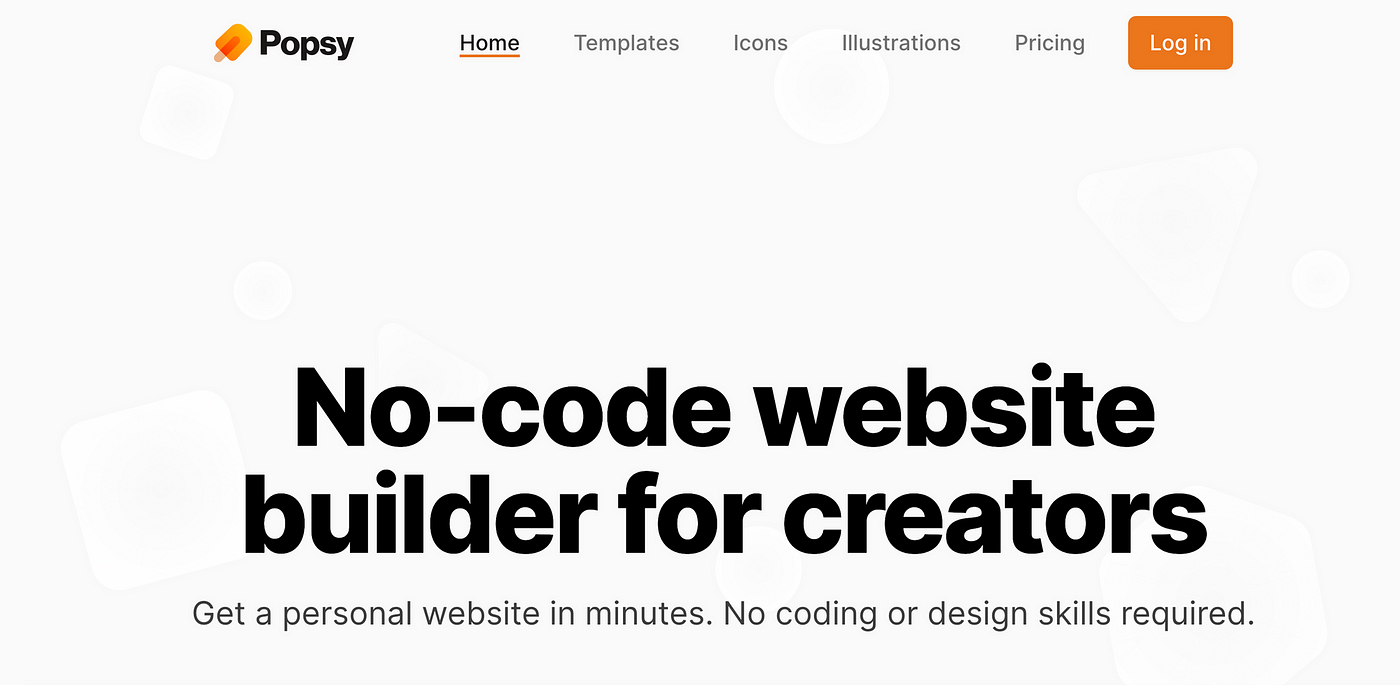
Feather Notion to Blog
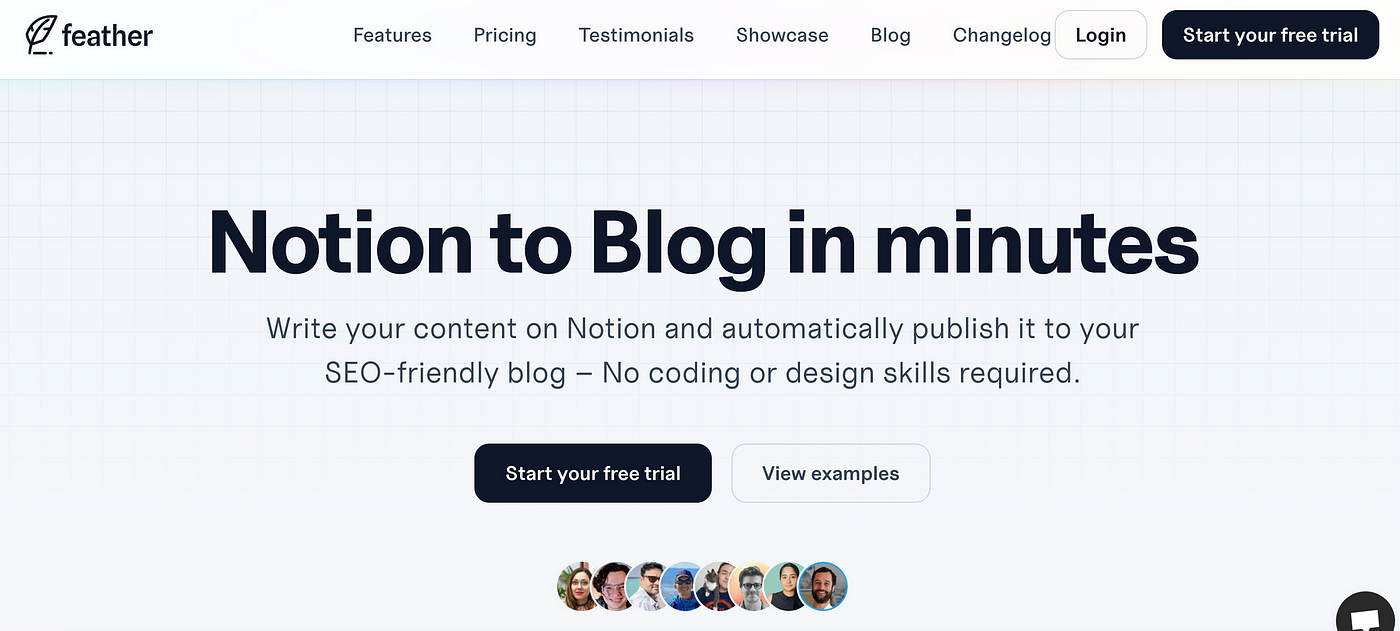
Feather is a great solution for writing your content on Notion and then automatically publish it to your blog. No coding is required.
330+ Notion Resources
If you need more resources, check out The Veller on Gumroad. It’s a completely free resource to help you on your Notion journey.
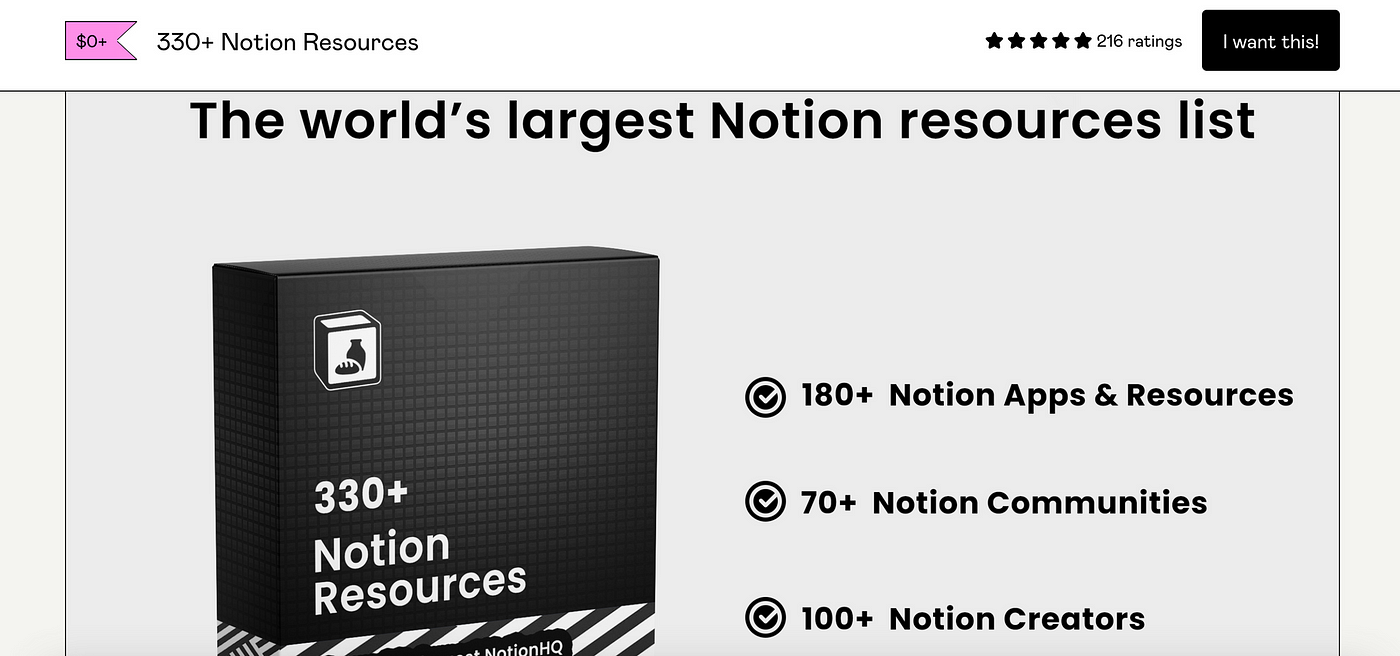
Want to stay up-to-date on all AI Notion trends?
Subscribe to the #1 AI Notification Newsletter, The Peripheral now!
